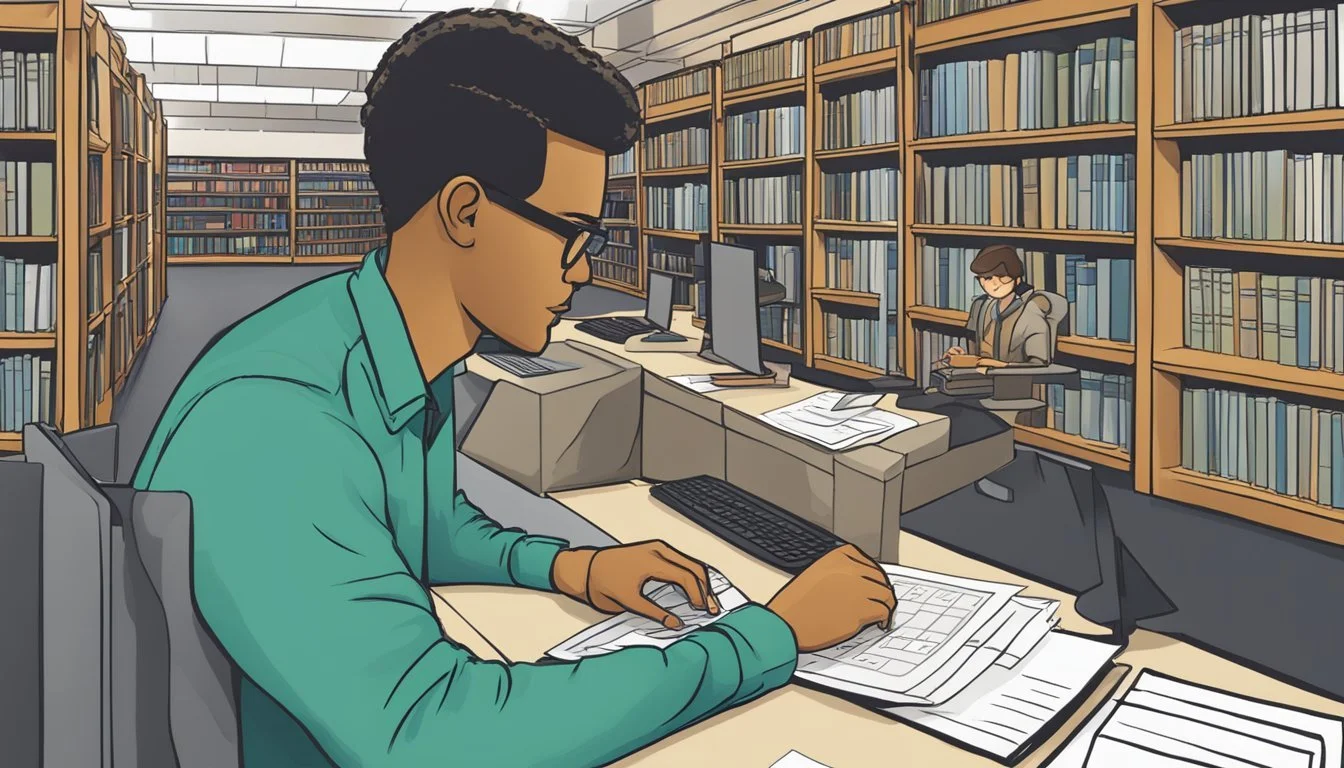5 Steps to Getting a U.S. Library Card
A Simple Guide for New Applicants
A U.S. library card is a simple tool that opens the door to a wide range of free resources, including books, digital media, and community programs. Getting a library card is usually quick and requires only a few documents and a short application process.
Most public libraries in the United States offer options to apply in person or online, making access convenient for many residents. This introduction outlines the essentials for anyone interested in becoming a library cardholder.
1) Check eligibility requirements, typically age 16 or older.
Before applying for a library card in the U.S., the first step is to confirm that you meet the eligibility requirements set by the library. Most public libraries require applicants to be at least 16 years old. Some may allow younger individuals to apply if they have a parent or guardian's permission.
Eligibility may also depend on residency or employment in the area that the library serves. Libraries often ask for proof of address, such as a state-issued ID, utility bill, or lease agreement. Non-residents may be eligible for certain cards, but policies vary.
It's a good idea to check the specific website of your local library for up-to-date details. Requirements can differ between different library systems and states. Being prepared with the right documents will make the process smoother.
2) Gather a valid photo ID like a driver's license or passport.
To apply for a library card in the U.S., a valid photo ID is almost always required. Most libraries accept a driver’s license or a passport as reliable proof of identity.
Some libraries will also accept other forms of government-issued photo identification. Student IDs or state ID cards can sometimes be used, but requirements can vary between library systems.
The ID presented should be current and unexpired. Expired documents are often not accepted.
It is a good idea to check the specific requirements of the library where someone is applying. Many libraries list acceptable forms of ID on their website or can provide information over the phone.
Carrying an ID helps library staff verify identity quickly and prevents delays during the application process. If the ID does not show a current address, applicants may need to provide additional documentation, such as a utility bill or lease agreement.
3) Prepare proof of current address, such as a utility bill.
Most libraries in the U.S. require proof of current address to issue a library card. This step helps verify the applicant’s place of residence and ensures they are eligible for local services.
Common documents accepted include a recent utility bill, credit card statement, lease agreement, or mortgage statement. Some libraries will accept these documents in printed form, even if originally delivered electronically.
A current driver’s license or state-issued ID with the applicant's address often meets this requirement. If the ID has an outdated address, another document showing the correct address is usually needed.
Applicants should bring one or more of these documents to the library. It is advised to check with the specific library for their preferred forms of address verification.
Ensuring all documents include the applicant’s full name and current residential address will help avoid delays in the application process.
4) Complete the online pre-registration form if available.
Many U.S. libraries now offer online pre-registration forms for new library card applicants. This step allows people to begin the registration process remotely before visiting the library in person.
To start, applicants should visit the official website of their local library and look for information on getting a library card. If the library provides an online pre-registration option, it is usually clearly labeled on the page.
The form typically asks for basic information, such as name, address, date of birth, and contact details. Applicants should fill out all required fields accurately to avoid delays.
Completing an online pre-registration form does not usually provide immediate access to library services. Instead, it serves to streamline the process for when the applicant visits the library to finish registration and verify identification.
For example, the Library of Congress and many local U.S. libraries accept online pre-registration up to two weeks before an in-person visit. After submitting the form, applicants often receive a confirmation email with further instructions.
Finishing this step in advance can save time and make the final steps at the library branch faster and more efficient.
5) Visit the local library with your documents to apply in person.
Applicants need to physically visit their chosen local library branch. This step is important because most libraries require an in-person application for a new card.
It is necessary to bring identification and proof of residency. Acceptable documents often include a driver's license, state ID, utility bill, or bank statement with a current address. Age requirements may apply, especially for minors, so check the library’s policy beforehand.
At the library, applicants should ask library staff for an application form. The staff will usually explain the process and provide guidance if needed. Filling out the form typically takes only a few minutes.
Once the application and documents are submitted, library staff will review them and may issue the card on the spot. In some cases, processing may take a day or two. The library card will then allow access to borrowing books and using other library services.
Understanding U.S. Library Card Eligibility
Library card eligibility in the United States relies on age, identity, and proof of address. Most libraries base access on where a person lives or works, with certain exceptions for special card types.
Eligibility Criteria for Different Age Groups
Most public libraries welcome users of all ages, but requirements can differ by age group. Adults usually need to show photo identification, such as a driver’s license or state ID. Some libraries may ask for a secondary document for verification.
Children and teens can usually get a card with parental or guardian approval. A parent may need to present their identification and proof of address when a minor applies. Age limits for independent applications typically range from 13 to 16 depending on local policies.
In many areas, schools partner with local libraries so students can receive cards in bulk, using school records as verification. This makes it easier for youth to get library access regardless of traditional ID.
Residency and Address Requirements
Residency is central to most card applications. Public libraries usually require users to live in, work in, or own property within the city or county served. Some libraries offer cards to non-residents, but these often carry a fee.
A valid, current address must be provided. Acceptable proof often includes driver’s licenses, utility bills, leases, or official mail. If someone does not have a permanent address, many libraries will accept a letter from a shelter or a social service agency. Military personnel and students living on campus are often eligible with alternative documentation.
Some large library systems offer non-resident or e-cards for a fee to people outside their service area. Policies can vary widely, so applicants should check directly with the specific library for details.
Benefits of a U.S. Library Card
A library card provides important benefits, including convenient digital access and unique opportunities for personal growth and social engagement. These services are available to everyone, regardless of age or background, often at no additional cost.
Access to Digital Resources
With a U.S. library card, members can access a large range of digital resources. Libraries typically offer free access to e-books, audiobooks, and digital magazines through platforms like Libby or OverDrive. These materials are available 24/7, allowing users to read or listen at their convenience.
In addition, cardholders may stream movies and television shows using services provided by the library, such as Kanopy or Hoopla. Many public libraries also grant access to online educational tools, language learning apps, and databases for research or academic support.
Table: Common Digital Resources with a Library Card
Resource Type Examples E-books/Audiobooks Libby, OverDrive Streaming Media Kanopy, Hoopla Online Learning LinkedIn Learning Research Databases JSTOR, ProQuest
Digital resources eliminate many barriers, making reading and learning more accessible. This is valuable to those who may not be able to visit a physical library branch.
Community Programs and Events
A library card connects members to free community programs and events. These often include book clubs, story time for children, and workshops on topics such as computer skills or financial literacy.
Many libraries host adult education classes, craft groups, and author talks. Seasonal activities, reading challenges, and cultural events are also commonly scheduled.
Cardholders get access to resources for social engagement and lifelong learning. Events are tailored to different age groups and interests, creating opportunities to meet new people and be part of the local community.
Registration for many of these programs requires only a library card, making participation simple and straightforward.